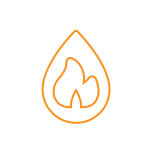info@gasair.com.au
Basic Air Conditioning Repair: How to Fix Your Air Conditioning Compressor
If the compressor in an AC system is failing, it can make the unit less efficient and more likely to break down entirely. Many people attempt an air conditioning repair without the skills, experience, or knowledge to get the job done safely. Air conditioning repairs are a specialised area, and they should not be attempted by anyone without experience. If you’re in any doubt about your abilities to safely carry out this type of work you should contact us here a Mouritz for expert help and advice. Let’s take a closer look at how a compressor works and some steps you can take to fix it safely.
How Does an Air Conditioning Compressor Work?
The air conditioning compressor houses a motor that has start and run windings. This motor is used to turn a piston that is required to compress the refrigerant contained in the system. The refrigerant is contained under high pressure, and the motor needs to use the start windings at full speed to get the system running. The air conditioning compressor amperage load drawn during the start up phase can burn through any loose wire terminals. If the run capacitor is failing, the amperage drawn will be increased during the start up and run phase.
How to Fix a Failing AC Compressor
1. Locate the Circuit Breaker
If you’re going to attempt an air conditioning repair the very first thing that you need to do is turn the AC system condensing unit off. Locate the circuit breaker; it’s typically located in the main electrical panel near the electric meter for your building. The circuit breaker that you need may be labelled as “AC”, “Air Conditioner” or it could say “Heat Pump.” Flip the appropriate circuit breaker, and the AC system should be safer to work on.
2. Remove the Cover
Make sure you have the correct screwdriver, located the electrical panel and the compressor cover and remove it. The electrical panel is mounted on the side of the condenser unit, and there should be wires entering the unit there. If the unit has a fan mounted on the compressor cover, you need to carefully remove the screws that hold the cover in place and then rotate the cover to move it to the side of the unit. The fan will have long wires to allow access into the compressor without needing to disconnect them from the relay.
3. Inspect the Compressor
Take a look inside the compressor capacitor that’s located inside the condenser electrical panel. Look for the compressor; it’s a round or oval shaped metal cylinder that has wire terminals exiting the top of the unit. If that lid has swelled up or it’s leaking it needs to be replaced with the exact same part. A replacement capacitor must have the exact same voltage and capacitance ratings as the original failed unit.
4. Remove the Ẅires
Carefully remove the wire from the wire terminals on the top of the compressor capacitor. This is easier if you use needle nose pliers to gently grip the wire connectors before you pull them. The wire from the condenser connects to the capacitor that’s marked with a label marked “Com.” The wire from the compressor connects to the “Herm” terminal on the capacitor.
5. Check the Capacitance
Take out your multimeter and change it to the capacitance setting. The hold the multimeter lead to each capacitor terminal and compare that reading to the capacitance rating for the capacitor. The capacitance rating can be found on the identification sticker on the capacitor. The multimeter reading should remain with 10% of the capacitor rating. If this is not the case, replace the capacitor unit and reattach the condenser wires to their respective terminals on the capacitor unit.
6. Remove the Compressor Cover
Take your slotted screwdriver and slip it into the small slot that you should find on the side of the compressor wire terminal cover. Gently lever at the cover to pry it loose, remove it and set it to one side safely out of the way.
7. Inspect the Wire Connectors
Carefully inspect the wire connectors that are attached to the terminals for the compressor. If the terminals look like they are burnt or they don’t grip the terminals you should use a compressor terminal repair kit to replace the affected wire connectors. The terminal repair kit should contain full instructions on how to use it, and these should be followed carefully. Pay special attention to how the kit approaches wire splicing. Once you’ve finished, replace the terminal cover for the compressor.
8. Replace the Compressor Cover
Carefully replace the compressor cover for the condenser and tighten the retaining screws on the cover. Make sure to use the correct screwdriver head to avoid damaging the screws.
9. Connect the Multimeter
Take your multimeter and change it to the amperage setting. Then clamp the amperage probe to the black wire that leads into the common terminal in the compressor. Look for the Lock Rotator Amps (LRA) and Rated Load Amps (RLA) ratings on the identification label on the condenser. The LRA is the maximum startup amperage, and the RLA is the running amperage for the condenser.
10. Check the Amperage
Turn the condenser circuit back on and check the read out on your multimeter. The readout should closely match the LRA rating as the system starts up, and once the compressor reaches its full speed the multimeter readout should drop down to the RLA rating. Turn the condenser circuit breaker off, if the multimeter readout exceeds the LRA ratings you need to install a hard start capacitor. If this doesn’t solve the high LRA readout the compressor needs to be replaced. If the compressor has a high RLA readout check for a high level of refrigerant in the system and vice versa. If the compressor shows no amperage at all troubleshoot the contactor and defrost circuit board.
If you need a comprehensive air conditioning repair in Perth, contact Mouritz for expert help and advice.
Jeff Mouritz Gas & Air Conditioning Perth
Jeff Mouritz
https://mouritz.com.au/
info@gasair.com.au
1300 369 690
11 Yampi Way, Willetton WA 6155
See Google Reviews
- Actron Air Conditioning
- Air Conditioning
- Air Conditioning Installation
- Air Conditioning Repair
- Airconditioning
- Carrier Air Conditioning
- Commercial Air Conditioning
- Ducted Air Conditioning
- Evaporative Air Conditioning
- Fujitsu Air Conditioning
- Gas Heating
- Panasonic Air Conditioning
- Residential Air Conditioning
- Samsung Air Conditioning
- Solar Installation
- Split system air conditioning
- Toshiba Air Conditioning